-
Enable Wake on LAN (Power ON By PME) in BIOS on the target computer motherboard
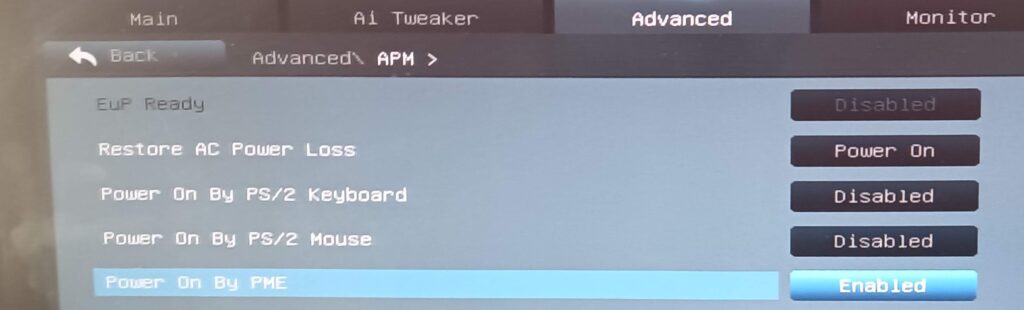
-
Enable WoL on the network adapter of the target computer (Linux)
Depending on the hardware, the network driver may have WoL switched off by default.
To query this status or to change the settings, install ethtool, determine the name of the network interface, and query it using the command:
# ethtool enp1s0 | grep Wake-on
Supports Wake-on: pumbag
Wake-on: d
The Wake-on values define what activity triggers wake up: d (disabled), p (PHY activity), u (unicast activity), m (multicast activity), b (broadcast activity), a (ARP activity), and g (magic packet activity). The value g is required for WoL to work, if not, the following command enables the WoL feature in the driver:
# ethtool -s enp1s0 wol g
This command might not last beyond the next reboot and in this case must be repeated via some mechanism. Common solutions are listed in the following subsections.
-
Find MAC addres of the network card on the target computer
To trigger WoL on a target machine, its MAC address must be known.
To obtain it, execute the following command on the target machine:
$ ip link
1: lo: <LOOPBACK,UP,LOWER_UP> mtu 65536 qdisc noqueue state UNKNOWN group default link/loopback 00:00:00:00:00:00 brd 00:00:00:00:00:00
2: enp1s0: <BROADCAST,MULTICAST,PROMISC,UP,LOWER_UP> mtu 1500 qdisc fq_codel master br0 state UP group default qlen 1000 link/ether 48:05:ca:09:0e:6a brd ff:ff:ff:ff:ff:ff
-
Make WoL on the network adapter of the target computer persistent using systemd.link
Link-level configuration is possible through systemd-networkd#link files.
The actual setup is performed by the net_setup_link udev builtin.
Make a file
/etc/systemd/network/50-wired.link
with the following content
[Match]
MACAddress=aa:bb:cc:dd:ee:ff
[Link]
NamePolicy=kernel database onboard slot path
MACAddressPolicy=persistent
WakeOnLan=magic
-
Test the setup
On the target machine us netcat (nc) :
nc -ulp 9 | hexdump
On the client machine
wakeonlan 50:46:5d:a3:93:20
or
wakeonlan -i 192.168.0.201 50:46:5d:a3:93:20
On the target machine you should see something similar to this:
0000000 ffff ffff ffff 4650 a35d 2093 4650 a35d
0000010 2093 4650 a35d 2093 4650 a35d 2093 4650
0000020 a35d 2093 4650 a35d 2093 4650 a35d 2093
0000030 4650 a35d 2093 4650 a35d 2093 4650 a35d
0000040 2093 4650 a35d 2093 4650 a35d 2093 4650
0000050 a35d 2093 4650 a35d 2093 4650 a35d 2093
Shut down the target machine issuing command
shutdown -h now
or remotely
/usr/bin/ssh -t root@192.168.0.201 'shutdown -h now'
!!! DO NOT USE
On the client machine execute again:
wakeonlan 50:46:5d:a3:93:20
You should see target machine start to boot
Configure Proxmox Backup Server
Add an API token (and record the API token secret – it will only be displayed once)
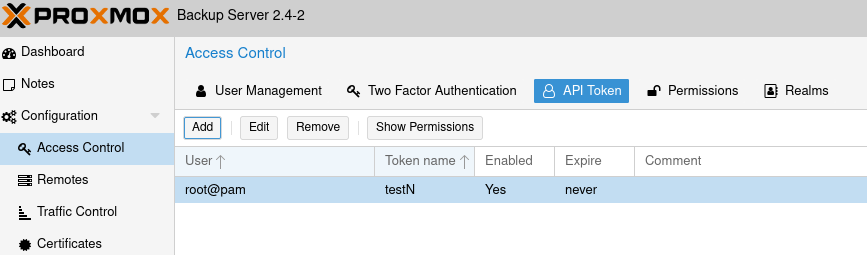
Add / or /system/tasks permission (path) for created token
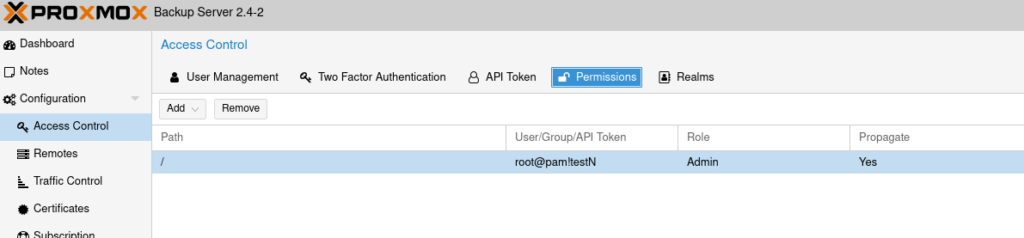
Than following request should return the number of active backup tasks (if backup task is not running 0 is returned)
curl -s -k -H 'Authorization: PBSAPIToken=root@pam!testN:424e33be-7bc1-44c6-82b7-474860adb495' https://192.168.0.201:8007/api2/json/nodes/localhost/tasks\?running=true | jq .total
You should modify above mentioned request using info on the proxmox web
https://pbs.proxmox.com/docs/api-viewer/index.html#/nodes/{node}/tasks
Instead of about mentioned bash curl command you can use python script to test if backup task is not running
import requests
import time
import subprocess
import warnings
from urllib3.exceptions import InsecureRequestWarning
# Suppress the InsecureRequestWarning
warnings.filterwarnings("ignore", category=InsecureRequestWarning)
url = 'https://192.168.0.201:8007/api2/json/nodes/localhost/tasks?running=true'
headers = {'Authorization': 'PBSAPIToken=root@pam!testN:424e33be-7bc1-44c6-82b7-474860adb495'}
count = 0
while True:
try:
response = requests.get(url, headers=headers, verify=False)
data = response.json()
total = data['total']
print(f"Total: {total}")
if total == 0:
count += 1
else:
count = 0
if count == 10:
print("10 consecutive occurrences of total being 0.")
break
except requests.exceptions.RequestException as e:
if "No route to host" in str(e):
print("No route to host. Exiting the loop.")
break
else:
raise e
time.sleep(5)
if count == 10:
command = ["/usr/bin/ssh", "-t", "root@192.168.0.201", "shutdown", "-h", "now"]
process = subprocess.Popen(command, stdout=subprocess.PIPE, stderr=subprocess.DEVNULL)
output, error = process.communicate()
if process.returncode == 0:
print("Command executed successfully.")
else:
print("An error occurred while executing the command.")
if error is not None:
print("Error:", error.decode())
than, you can write in to the /etc/crontab following
40 23 * * * root /usr/bin/wakeonlan 50:46:5d:a3:93:20 > /dev/null 2>&1
#
1 0 * * * root /usr/bin/python3 /root/shutDownPBS.py >> /var/log/pbsShutDown.log 2>&1
#